Agents vs. Workflows. Why not both?
.png)
Introduction
AI agents are having their moment. OpenAI and Perplexity each have agentic browsers (Atlas and Comet, respectively). Vibe coding tools like Cursor and Lovable unveiled Agent Mode in the last few weeks. Even traditional SaaS tools like Pendo have Agent Mode. Why? Because there's genuine power in AI equipped with memory, reasoning, and tools performing actions on your behalf.
But while everyone's talking about agents, another category has been quietly doing heavy lifting: AI-powered workflow automation tools like n8n, Make, and recently, OpenAI’s point-and-click Agent Builder. These platforms execute repeatable processes at scale, handling the messy, multi-step work that keeps businesses running.
AI Agents feel like the future—intelligent, conversational, adaptive—while workflows feel like plumbing—structured, deterministic, boring. But rather than separate technologies, they're actually two sides of the same coin. Agents excel at dynamic decision-making and context-aware tasks. Workflows excel at reliable, scalable execution across systems.
The companies that win won't choose between them. They'll combine them—using agents as the intelligent layer and workflows as the execution engine. That's where the real promise of enterprise AI lives.
The AI Agent Spectrum from Chatbots to Autonomous Agents
Let's start by understanding where AI agents sit on the spectrum of autonomy and data access.
.png)
- Chatbots: Very low autonomy, limited access to company context. They can spit out answers based on pre-configured or limited knowledge bases, but that's about it.
- Copilots & Assistants: More useful horizontally across the organization. Think Microsoft Copilot or Glean—tools designed to retrieve information from across your company's knowledge base and help you work more efficiently.
- Guardrailed Agents: These have access to reasoning capabilities, external and internal memory, and can use tools. They do some planning, but within defined boundaries. Pendo's Agent Mode lives here—it can automate workflows and generate insights, but it's read-only and operates within the Pendo environment.
- Fully Autonomous Agents: Full ability to scope problems, plan solutions, and take actions using whatever tools they need, e.g. navigate the web, log into platforms, and execute tasks across multiple services without you lifting a finger.
The Automation Spectrum from Code to Agentic Workflows
Now let's look at the automation side. This also runs on a spectrum from left to right:
.png)
- Code-Driven Automation: Tools like Airflow or Cron jobs allow you to write out exact steps, and they execute on schedule. This is powerful but rigid.
- No-Code RPA Tools: UiPath, Automation Anywhere are visual workflow builders that let non-developers create automations, but they're still fairly brittle—if a UI element moves, your workflow breaks.
- AI-Augmented Automation: Make and n8n are examples of AI automation tools where AI augments the automation process and can also act as a node in your workflow. You can call upon LLMs to help augment specific steps—like using GPT to analyze text or generate content within a larger automated process.
- Agentic Automation: The evolution of tools like Make and n8n, where instead of defining every step, you can call upon an agent as a node. For example, summoning a Notion agent that figures out how to organize and update your workspace based on the context, rather than you having to map out every API call.
In 2025, we see an interesting shift: injecting LLM nodes (classify, extract, plan) into existing DAGs while keeping deterministic rails for execution. The Model Context Protocol (MCP) and similar standards are accelerating this by normalizing tool access and context.
Mode 1 vs Mode 2: Execute vs Explore
Here's where it gets interesting. These two spectrums represent two fundamentally different modes of work:
.png)
Mode 1: Execute (Automation-first) This is for workflows you've figured out. You know exactly what the steps are, the process is repeatable, and you want it done the same way every time. Unlike the brittle RPA tools of the past, modern AI automation tools are more flexible—they can handle slight variations and keep moving forward. But you still need to define where you're going and what you're doing.
Use case: Your marketing team needs to enrich leads from Clay. You create a workflow that executes a repeatable series of steps—pulling data from LinkedIn, verifying email addresses, scoring fit—and it runs automatically for every new lead that comes in.
Mode 2: Explore (Agent-first) This is for problems you're still figuring out. Deep dives. Strategic questions. Diagnostics. Here, you don't want to define the steps—you want the AI to reason through the problem, determine what information it needs, and figure out the approach.
Use case: That same marketing team notices their lead volume is down 30% this month. Instead of building a dashboard, they ask an AI agent to investigate. The agent pulls data from Google Analytics, examines conversion rates across different channels, checks for technical issues on landing pages, reviews recent campaign changes, and synthesizes a diagnosis with specific recommendations.
- Measure Mode 1 by throughput, SLO adherence, and change-failure rate.
- Measure Mode 2 by time-to-first-insight, decision latency, and operator intervention rate (how often a human must bail the agent out). Target <10% for mature flows.
Think about the parallel in data and analytics. There's a deterministic approach where one plus one should always equal two—your financial reports, compliance dashboards, operational metrics. Then there's a non-deterministic approach where you're creating a data narrative that needs to be factually correct with the numbers, but the way you describe or tell that story has some wiggle room.
The same distinction applies here. Deterministic workflows versus non-deterministic AI agents. And just like in analytics, you need both.
Why Can't We Have Both? (Spoiler: We Can)
Here's the central question that most people aren't asking: Why are we treating this as an either/or decision?
When you combine workflows and agents, you get something more powerful than either alone:
.png)
The reliability and efficiency of automation — You're baking domain expertise and institutional knowledge into workflows that can be persisted, improved over time, and shared across teams. These workflows execute consistently and scale efficiently.
Plus the creativity and adaptability of AI agents — The ability to tackle novel problems, think through different approaches, use multiple tools, and come up with solutions you might not have thought of—either because you're too busy or because you don't have the technical skill to use some of the tools these agents can leverage.
It's not just about having both capabilities available. It's about them working together:
- Reliability + Adaptability: Workflows provide the structure; agents provide the reasoning within that structure.
- Speed at Scale: Automation handles the volume; agents handle the exceptions and edge cases.
- Democratization: Non-technical people can now do technical things—the workflow provides the guardrails, the agent provides the intelligence.
- Role Expansion: Everyone gets an Iron Man suit—your capabilities expand beyond your current technical skills or domain knowledge.
The Convergence Checklist: What to Look For
Whether you're building this capability in-house, evaluating vendors, or just thinking strategically about where to invest, here are the key things to consider:
.png)
1. Does it support both deterministic and non-deterministic modes?
The platform should let you build rigid workflows when you need consistency AND let agents explore when you need reasoning. If a tool forces you to choose one approach for everything, you're locked into solving only half your problems.
Red flag: Vendors who pitch their solution as pure automation OR pure agents. The future is "and," not "or."
2. How well does it integrate with your existing stack?
Both workflows and agents need access to your systems—your CRM, your data warehouse, your communication tools, your knowledge base. The more friction in these connections, the less value you'll extract.
Look for: Native integrations, robust APIs, support for common protocols like Model Context Protocol (MCP) that Pendo and others are adopting.
3. Can you set appropriate guardrails while allowing autonomy?
This is the trickiest balance. You want agents to be creative and autonomous, but not so much that they can accidentally delete your customer database or send an inappropriate email to your entire contact list.
Questions to ask: Can you define what tools agents can access? Can you set approval workflows for certain actions? Can you sandbox agent behavior before deploying it broadly? Is there audit logging for what agents actually do?
4. Can your agents speak policy natively?
Treat policy as a tool. Expose RBAC, SoD, monetary limits, and business hours as callable validators. Require a passing policy “receipt” for any write. If your vendor can’t show this, they’re selling a demo.
5. Does it make non-technical people more powerful?
The promise of this convergence is democratization—letting more people do more things regardless of their technical background. If your platform still requires a team of engineers to build and maintain every workflow and agent, you're missing the point.
Test: Can a marketing manager or sales ops person create useful automations and deploy helpful agents without filing IT tickets?
The Path Forward
We're still early in this convergence. Most tools today lean heavily toward one side or the other. Traditional automation platforms are bolting on AI features. Agent-first companies are adding workflow capabilities. But the lines are blurring fast.
Most teams don’t need “more agents” or “more workflows.” They need agentic workflows that lower decision latency without raising risk. If you can’t show plan → diff → approve → execute → verify on live data, you don’t have enterprise AI — you have a demo.
If you’re testing decision-grade agentic analytics, insist on live data reasoning, policy-as-code validators, dry-run diffs, and write-backs with rollback. That’s the path we’ve taken with Tellius: agents that answer, decide, and execute inside your governance boundary.
Get release updates delivered straight to your inbox.
No spam—we hate it as much as you do!

AI agents are adaptive systems that can reason, plan, and take actions based on context. Automation workflows are deterministic sequences of steps designed to run the same way every time. Agents handle complexity and ambiguity; workflows handle scale and reliability. You need both for modern enterprise operations.
Because autonomy without structure breaks things. Workflows provide the rails—repeatable, controlled execution across systems. Agents bring the intelligence—dynamic decisions, context awareness, reasoning. The strongest enterprise AI setups combine both.
Use a workflow when the steps are known, repeatable, and need to run reliably at scale. Use an AI agent when the path isn’t clear—diagnostics, exploration, or decision-making that requires reasoning, context understanding, and tool usage. Most real-world processes need both: agents to explore and decide, workflows to execute consistently.
%20(2).jpg)
Agentic Analytics Explained: From Questions to Autonomous Action

The next era of analytics is goal-driven, adaptive, and intelligent. Tellius brings this to life by combining deep analytics with conversational intelligence, multi-agent reasoning, and business-aware feedback loops. It’s not about replacing analysts—it’s about scaling intelligence across your business with a system that gets smarter every day.
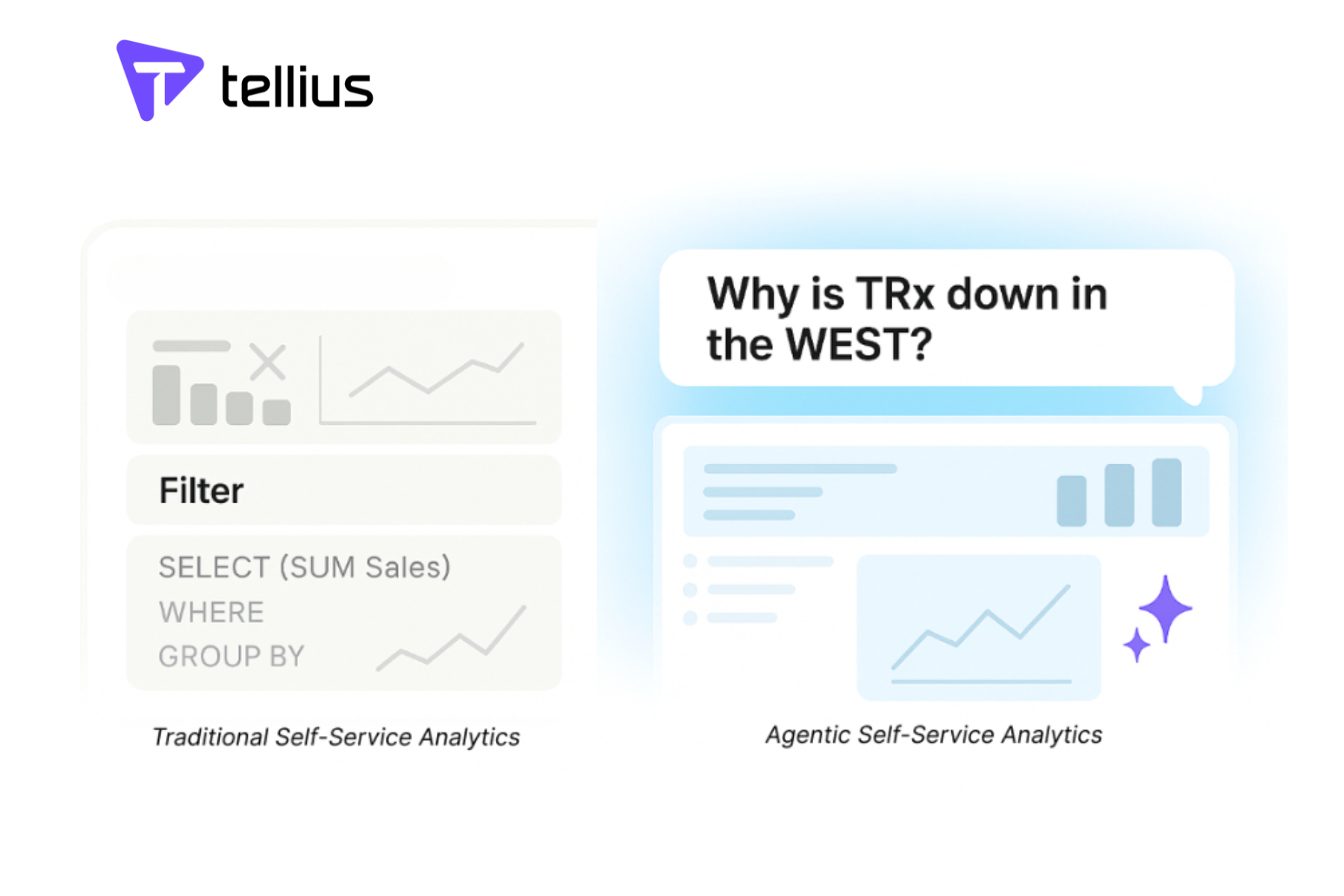
How AI Agents Are Finally Delivering on the Promise of Self-Service Analytics

Traditional self-service BI tools promised independence but often left users dependent on analysts and stuck with complex interfaces. AI agents are now transforming the analytics landscape by managing complexity, automating workflows, and reasoning behind the scenes. Paired with a semantic knowledge layer, these agents deliver accurate, business-aware insights. With Tellius, users don’t need to learn analytics—they just ask questions and get answers. True self-service has finally arrived.

