User Session Analysis in Tellius and Data Preparation using SQL - Part 1: Data Transformation


In many analytics use cases, event data often plays a key role. This data may be a user's interaction with an app on mobile or their interaction with a web application. This data is very valuable to understand the series of events a user has traversed in a given period of time.One of the analyses we can do on this data is user session analysis. A session is a period of time the user comes to an application, spends some time in an application and moves away. This session analysis often helps to understand the various activities users will be doing in a short period of time.In this series of blogs, we will discuss how Tellius helps users to perform session analysis on their event data. This is first part in which we will discuss about the use case and how to start with SQL in Tellius Platform
Sample Data
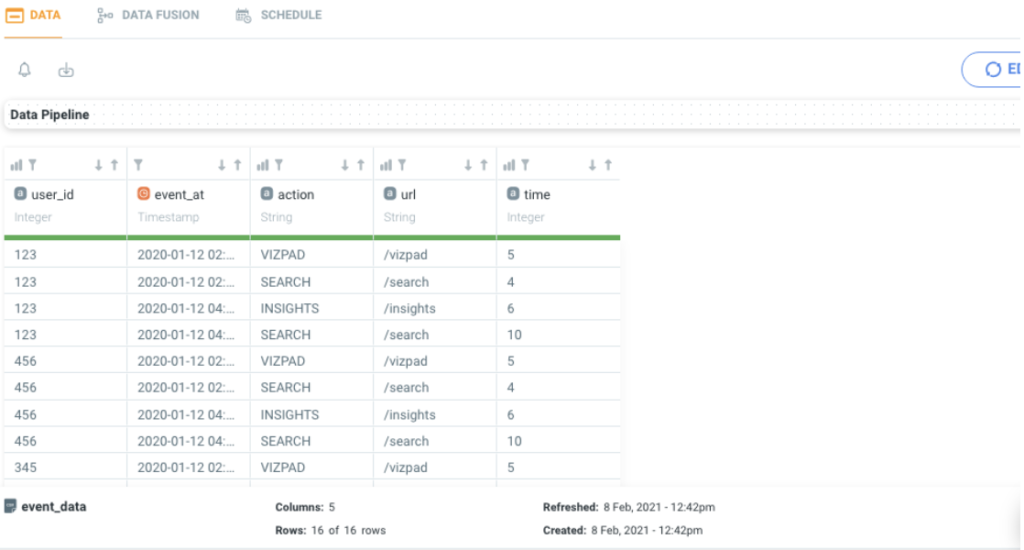
The above data shows the sample data of activities. Here event_at signifies the time at which an event has occurred. Other fields signify the user and activity information.As we can see from the data, there is no obvious way to say which session any given event belongs to. Before we can perform the session analysis, we need to determine which session a given event belongs to. This we can achieve using a little bit of ETL on data.
ETL in Tellius
ETL is part of any data analysis pipeline. For the above data, we cannot ask the data team to update their schema to include session indicator as it's specific to our analysis. Unlike many BI tools out there, Tellius has a full fledged ETL built in to the tool, which allows the user to perform use case specific ETL on the data without touching any of the source data.Tellius supports point and click ETL for simple transformationsTellius also supports advanced transformations using SQL and PythonIn this post, we will be discussing how to use SQL of Tellius to figure out the sessions in our event data.
Figuring out when Session Starts
First we need to figure out when a session starts. We can figure this out using the LAG function of SQL to calculate the same.select * , LAG(event_at,1) OVER (PARTITION BY user_id order by event_at) ASlast_eventfrom dataThe above code figures out the last event time and adds a new column to the dataset. This columnwill be only added to Tellius data, and not to the original table. By not touching the original table, Tellius users are free to any changes to the data without worrying about the integrity of the source data and effecting the downstream systems.

Now the data will look as below

Now we have figured out when the session starts and added it as a new column. As the next step we need to add additional code to figure out the unique sessions. We will discuss it in the next post.
Get release updates delivered straight to your inbox.
No spam—we hate it as much as you do!

Related blog posts
Tool and strategies modern teams need to help their companies grow.
