Tellius
Highlighted reviews
Robust Tellius Tools Simplify Analytics
With Tellius I feel like we have a partner in our process of implementing the platform as well as having the most robust set of tools available in all the products we tested.
Read Full ReviewNavigating Through Data Analysis with a Visually Engaging BI Tool
Great BI tool to learn, use, and get quick insights and analysis
Read Full Review

.svg)






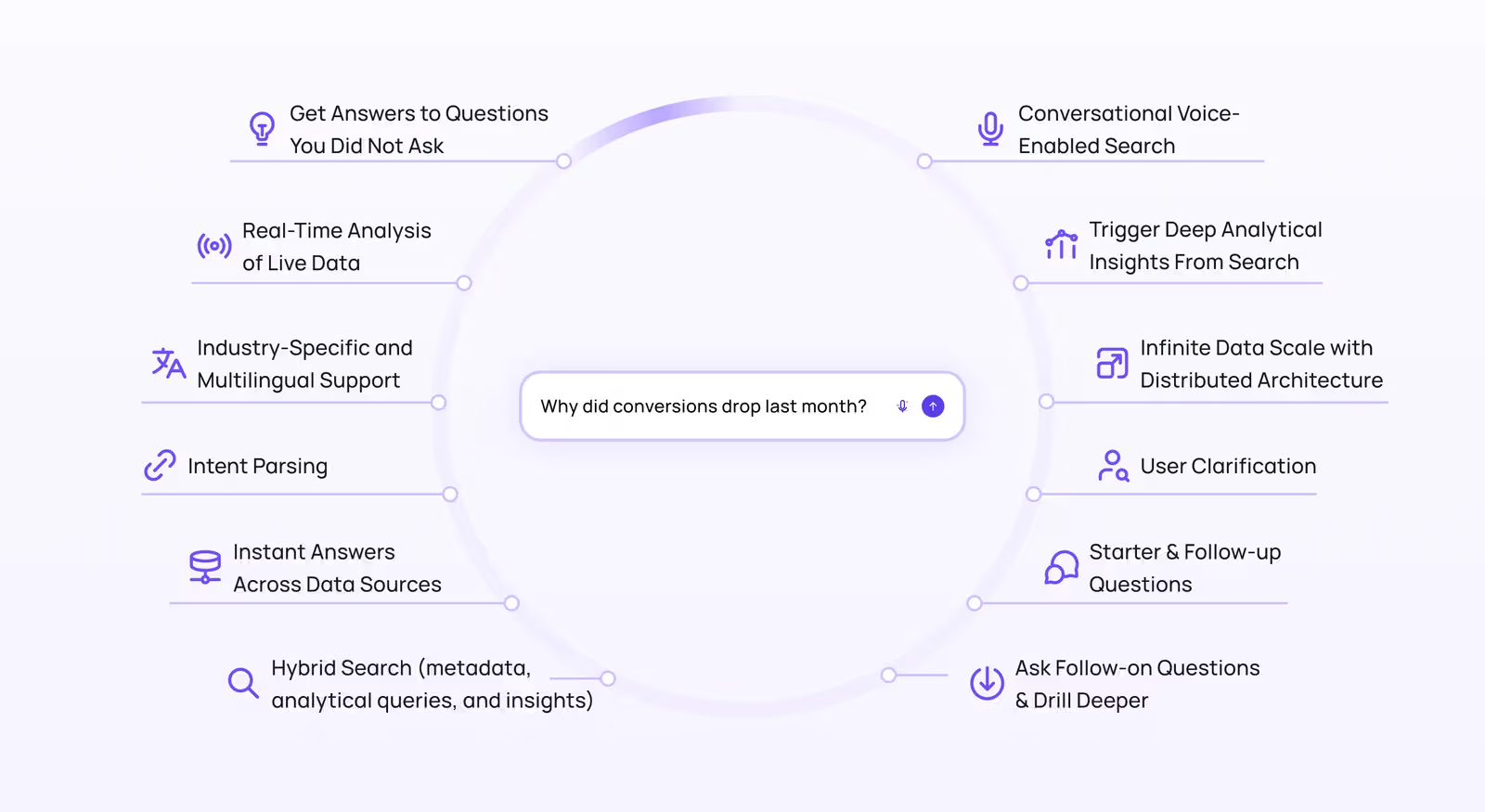


.avif)


